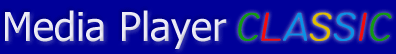
"Web Interface" tab
You can setup web-interface on this tab. Since 6.4.6.8, Media Player Classic has small internal web-server. It's functionality is not very wide for now and I hardly can imagine where can it be used. It may be useful as a remote control on the LAN. Also this server is used to work with resources in new containers (MKV, DSM). Server can work with CGI.

Listen on port - sets the port which player will be listening to and waiting for commands. After enabling it on 13579 port, you can open it with localhost:13579, 127.0.0.1:13579 or your_ip:13579 (for example, 192.168.0.1:13579).
Launch in web browser... - launches default system browser and opens its server in it. Standard interface looks like this:
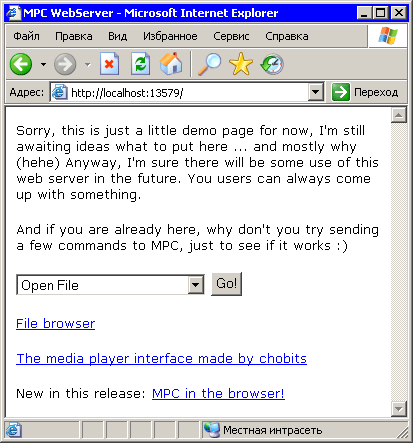
When you select command and press "Go!" button, player executes this operation. There are also two links "The file browser!" and "The media player interface!". The firs opens file browser, where you can select file to play and the second - improved web-interface for player control.
Important! If you already used web-interface in previous versions of MPC, to see all changes in new version you have to completely reload page. (Internet Explorer, Mozilla, Firefox users press Ctrl-F5).
Enable compression - enables GZIP data compression to decrease traffic.
Allow access from localhost only - security option, if enabled, allows connections only from machine where MPC web-server was launched.
Print debug info - enables debug info on pages (HTTP-headers, cookies and other...)
Serve pages from: - folder which will be a root for server. "Browse..." button allows you to select this folder and "Deploy..." saves standart web-server pages in this folder.
Default page - the first page to be loaded when requsting root directory of the server. Default ones are index.html and index.php. You can change it to something like default.html.
CGI Handlers - CGI interpreters (Common Gateway Interface). You can set paths to these handlers for scripts with known extensions in format .ext=path. E.G. .php=<path to the PHP interpreter>.